How to Fix 'Element Type is Invalid' Error in Next.js
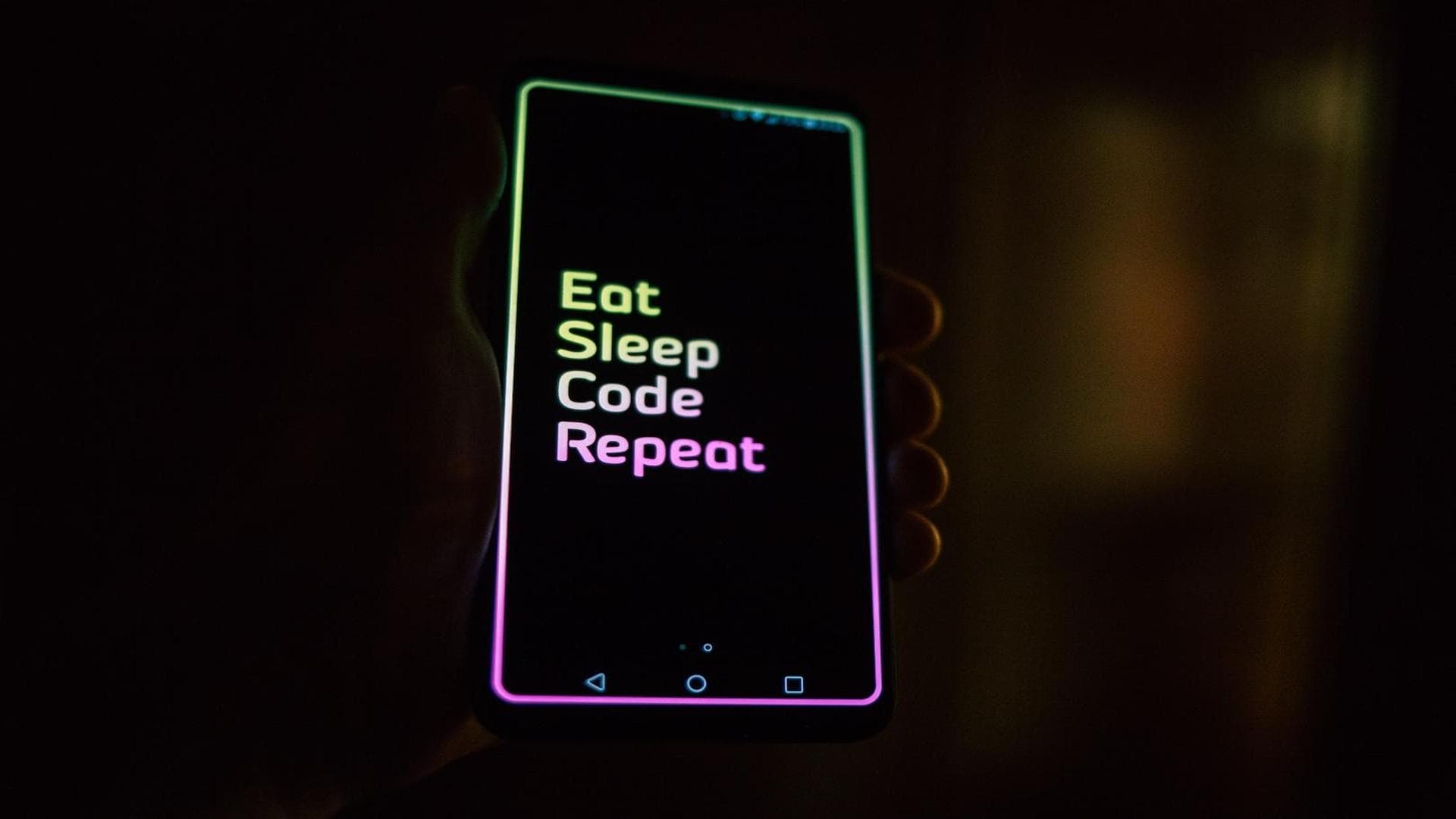
Table Of Contents
How to Fix the Error: Element type is invalid: expected a string (for built-in components) or a class/function (for composite components) but got: object
When working with Next.js, you might encounter the following error message:
Error: Element type is invalid: expected a string (for built-in components) or a class/function (for composite components) but got: object.This error typically occurs when Next.js encounters an unexpected object instead of a valid component type during rendering. One common cause of this error is having { "type": "module" } in your package.json file. This setting is incompatible with Next.js's server-side rendering environment, which expects CommonJS modules (require syntax) rather than ES modules (import/export syntax).
Created by Vercel: Next.js was developed by Vercel (formerly Zeit), a company known for its focus on serverless deployment and web development tools.
How to Fix the Error
Edit package.json
Navigate to your package.json file located in the root directory of your Next.js project. Remove the { "type": "module" } line if present. Here are examples of how your corrected package.json should look:
Before (Incorrect package.json)
{
"name": "your-nextjs-app",
"version": "1.0.0",
"main": "index.js",
"type": "module", // <-- Problematic line
"dependencies": {
"next": "^12.0.0",
"react": "^17.0.2",
"react-dom": "^17.0.2"
// other dependencies...
},
"scripts": {
"dev": "next dev",
"build": "next build",
"start": "next start"
// other scripts...
},
"author": "Your Name",
"license": "MIT"
}advertisement
After (Corrected package.json)
{
"name": "your-nextjs-app",
"version": "1.0.0",
"main": "index.js",
"dependencies": {
"next": "^12.0.0",
"react": "^17.0.2",
"react-dom": "^17.0.2"
// other dependencies...
},
"scripts": {
"dev": "next dev",
"build": "next build",
"start": "next start"
// other scripts...
},
"author": "Your Name",
"license": "MIT"
}Automatic Optimization: Next.js optimizes your application automatically by leveraging features like image optimization, script bundling, and asset compression, improving performance out of the box.
Explanation
In the corrected package.json:
-
Removed type: "module": This line ("type": "module") was causing issues because Next.js expects CommonJS modules (require syntax) rather than ES modules (import/export syntax). Removing this line ensures compatibility with Next.js's server-side rendering environment.
-
Dependencies and scripts remain unchanged: The dependencies (next, react, react-dom, etc.) and scripts (dev, build, start, etc.) are essential for Next.js applications and should remain as needed for your project.
Enterprise Adoption: Many large companies and startups use Next.js for their applications, including Netflix, Uber, TikTok, and Hulu, showcasing its scalability and reliability for production environments.
FAQ
What is Next.js?
Next.js is a popular React framework that allows for server-side rendering (SSR) and static site generation (SSG) of React applications. It simplifies the process of building React applications by providing built-in features like routing, API routes, and more.
What are the key features of Next.js?
Next.js offers features such as automatic code splitting, optimized image loading, CSS and Sass support, TypeScript integration, API routes for serverless functions, and seamless deployment to Vercel.
How does Next.js handle SEO?
Next.js provides built-in SEO optimization features such as automatic <head> tag management, customizable <title> and <meta> tags per page, and support for canonical URLs and structured data.
Can Next.js be used for both server-side rendering (SSR) and static site generation (SSG)?
Yes, Next.js supports both SSR and SSG. Developers can choose between SSR for dynamic content that needs to be generated per request or SSG for pre-rendering pages at build time.
What are the advantages of using Next.js over traditional React applications?
Next.js simplifies React development by offering a complete solution with built-in routing, API routes, image optimization, and SEO features. It improves performance with SSR and SSG, resulting in faster page loads and better SEO.
Open Source: Next.js is an open-source project released under the MIT License, allowing developers to contribute to its development and use it freely in their projects.
advertisement
Conclusion
By following these steps, you should be able to resolve the "Element type is invalid" error in your Next.js application. This error often stems from incorrect module settings that conflict with Next.js's server-side rendering requirements. Ensuring your package.json is correctly configured will help your components render properly without encountering type validation errors.
About the Author

Hi, I'm Jared Hooker, and I have been passionate about coding since I was 13 years old. My journey began with creating mods for iconic games like Morrowind and Rise of Nations, where I discovered the thrill of bringing my ideas to life through programming.
Over the years, my love for coding evolved, and I pursued a career in software development. Today, I am the founder of Hooker Hill Studios, where I specialize in web and mobile development. My goal is to help businesses and individuals transform their ideas into innovative digital products.
Read Recent Articles
Recent Articles
View All
CompressIt - Fast & Efficient Image Compression Tool for Web Optimization
December 02, 2024




to join the conversation