Master SEO: Boost Your Website's Google Visibility with This Guide
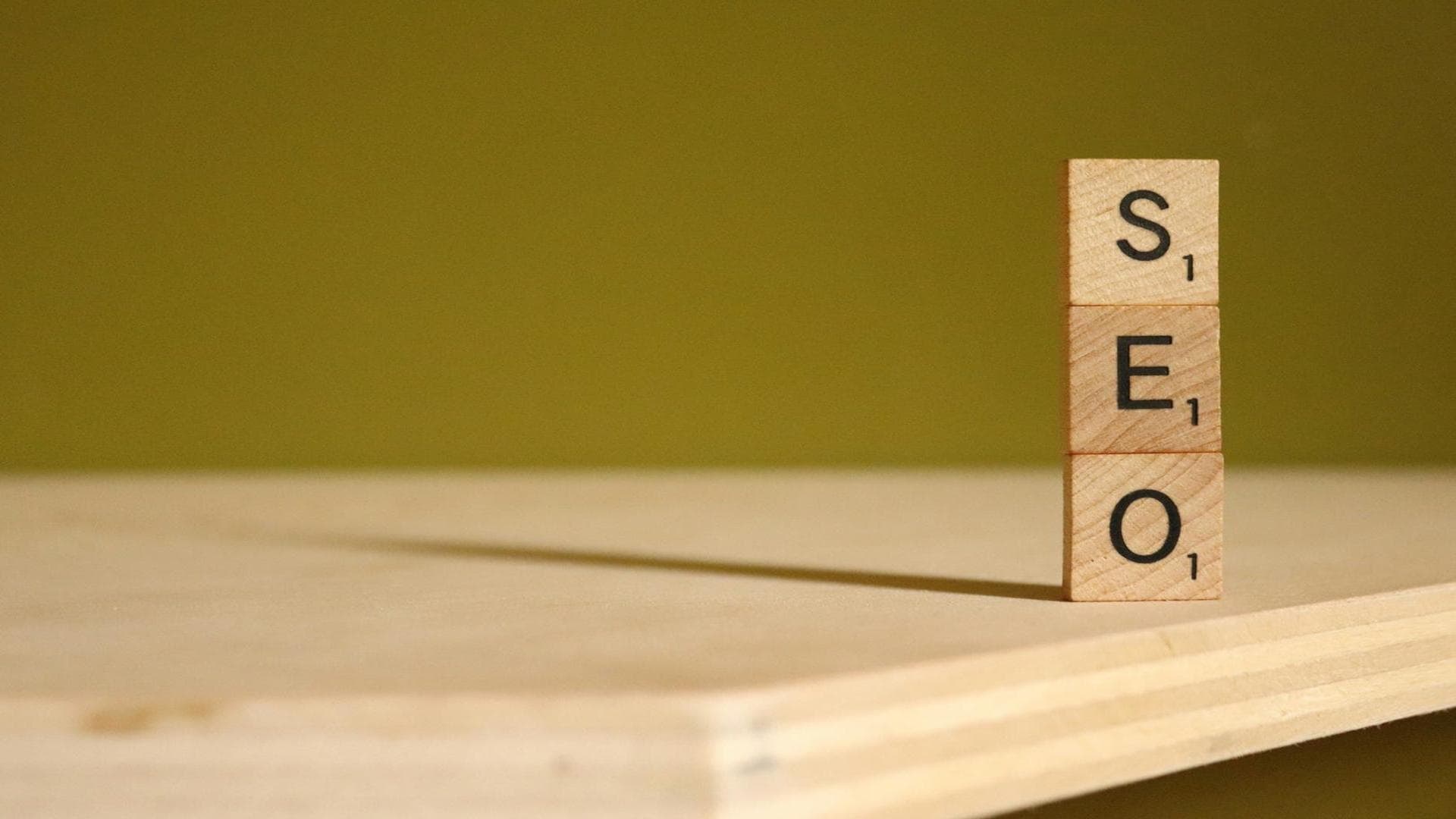
Table Of Contents
- Mastering SEO: Comprehensive Guide to Boost Your Website's Visibility
- Understanding SEO
- 1. Meta Tags for Search Engines
- Title Tag and Meta Description
- Meta Robots Tag
- 2. Meta Tags for Social Media
- Open Graph (OG) Tags
- Twitter Cards
- 3. On-Page SEO
- URL structure
- Header Tags
- Image Optimization
- Internal and External Linking
- 4. Google Search Console
- Verify Your site
- Submit a Sitemap
- Monitor Performance and Fix Issues
- Request indexing
- Additional SEO Techniques
- Schema Markup
- Mobile Optimization
- User Experience (UX)
- Tools and Resources
- FAQ
- Donate
- Conclusion
Mastering SEO: Comprehensive Guide to Boost Your Website's Visibility
Search Engine Optimization (SEO) is a crucial aspect of digital marketing that helps improve a website's visibility on search engines like Google. This blog post will cover essential SEO practices, including meta tags for robots and social media, per-page SEO, and the importance of Google Search Console for indexing your site.
Understanding SEO
SEO involves optimizing your website to achieve higher rankings in search engine results. This optimization enhances user experience, increases organic traffic, and ultimately drives more conversions. Let's dive into the key components of SEO:
Pages with a high number of backlinks tend to have higher organic search engine rankings. Quality and relevance of backlinks are more important than quantity .
1. Meta Tags for Search Engines
Meta tags provide search engines with information about your web pages. Here are some essential meta tags:
Title Tag and Meta Description
The title tag is one of the most critical on-page SEO elements. It should include your primary keyword and accurately describe the content of your page. The meta description, while not a direct ranking factor, influences click-through rates (CTR). Craft compelling descriptions that entice users to click on your link.
<!DOCTYPE html>
<html lang="en">
<head>
<meta charset="UTF-8">
<meta name="viewport" content="width=device-width, initial-scale=1.0">
<title>Your Page Title - Primary Keyword</title>
<meta name="description" content="This is a brief summary of your page content. Include primary and secondary keywords here to attract clicks.">
</head>
<body>
<!-- Page content goes here -->
</body>
</html>Meta Robots Tag
The meta robots tag informs search engines how to index and follow your page. Using index, follow allows search engines to index the page and follow the links on it.
<!DOCTYPE html>
<html lang="en">
<head>
<meta charset="UTF-8">
<meta name="viewport" content="width=device-width, initial-scale=1.0">
<meta name="robots" content="index, follow">
<!-- Other meta tags -->
</head>
<body>
<!-- Page content goes here -->
</body>
</html>advertisement
2. Meta Tags for Social Media
Optimizing meta tags for social media ensures your content is shared effectively across platforms. Important tags include:
Open Graph (OG) Tags
Open Graph tags are used by Facebook and LinkedIn to display rich media content. Implementing these tags improves how your content appears when shared on social media, increasing engagement.
<!DOCTYPE html>
<html lang="en">
<head>
<meta charset="UTF-8">
<meta name="viewport" content="width=device-width, initial-scale=1.0">
<meta property="og:title" content="Your Page Title">
<meta property="og:description" content="A brief description of your page content.">
<meta property="og:image" content="https://www.example.com/image.jpg">
<meta property="og:url" content="https://www.example.com/your-page">
</head>
<body>
<!-- Page content goes here -->
</body>
</html>Twitter Cards
Twitter Cards enhance the appearance of your content on Twitter. Use summary_large_image for articles with prominent images to grab more attention.
<!DOCTYPE html>
<html lang="en">
<head>
<meta charset="UTF-8">
<meta name="viewport" content="width=device-width, initial-scale=1.0">
<meta name="twitter:card" content="summary_large_image">
<meta name="twitter:title" content="Your Page Title">
<meta name="twitter:description" content="A brief description of your page content.">
<meta name="twitter:image" content="https://www.example.com/image.jpg">
</head>
<body>
<!-- Page content goes here -->
</body>
</html>Longer content tends to rank higher. The average word count of a page that ranks in the top 10 results for any keyword on Google has at least 1,447 words.
3. On-Page SEO
Optimizing individual pages for search engines involves various elements:
URL structure
Make sure your URLs are descriptive and include keywords. Example:
<a href="https://www.example.com/seo-best-practices">SEO Best Practices</a>Header Tags
Use header tags (<h1>, <h2>, <h3>, etc.) to structure your content. Include primary keywords in your <h1> and secondary keywords in <h2> and <h3> tags to improve relevance.
<!DOCTYPE html>
<html lang="en">
<head>
<meta charset="UTF-8">
<meta name="viewport" content="width=device-width, initial-scale=1.0">
<title>SEO Best Practices</title>
</head>
<body>
<h1>SEO Best Practices</h1> <!-- Primary keyword in H1 -->
<h2>On-Page SEO Techniques</h2> <!-- Secondary keyword in H2 -->
<p>Content about on-page SEO techniques...</p>
<h3>Meta Tags</h3> <!-- Tertiary keyword in H3 -->
<p>Details about meta tags...</p>
</body>
</html>Image Optimization
Optimize images by using descriptive file names and alt text. Compress images to improve page load speed, which is a ranking factor.
<!DOCTYPE html>
<html lang="en">
<head>
<meta charset="UTF-8">
<meta name="viewport" content="width=device-width, initial-scale=1.0">
<title>Image Optimization for SEO</title>
</head>
<body>
<img src="https://www.example.com/images/seo-image-optimization.jpg" alt="Image optimization for SEO">
</body>
</html>Internal and External Linking
Internal links help search engines understand your site's structure and content hierarchy. External links to authoritative sources can enhance credibility.
<!DOCTYPE html>
<html lang="en">
<head>
<meta charset="UTF-8">
<meta name="viewport" content="width=device-width, initial-scale=1.0">
<title>Linking Best Practices</title>
</head>
<body>
<p>For more information, read our <a href="https://www.example.com/advanced-seo-techniques">Advanced SEO Techniques</a> article.</p>
<p>Check out this <a href="https://www.authoritative-site.com/great-seo-guide" target="_blank">comprehensive SEO guide</a> by an authoritative site.</p>
</body>
</html>46% of all Google searches are looking for local information, and 88% of searches for local businesses on a mobile device either call or visit the business within 24 hours.
advertisement
4. Google Search Console
Google Search Console (GSC) is a free tool that helps you monitor, maintain, and troubleshoot your site's presence in Google Search results. Here's how to get started:
Verify Your site
Add this meta tag to your HTML head section for verification (one of the methods):
<!DOCTYPE html>
<html lang="en">
<head>
<meta charset="UTF-8">
<meta name="viewport" content="width=device-width, initial-scale=1.0">
<meta name="google-site-verification" content="your-google-verification-code">
</head>
<body>
<!-- Page content goes here -->
</body>
</html>Submit a Sitemap
Generate a sitemap (e.g., sitemap.xml) and submit it via Google Search Console:
<?xml version="1.0" encoding="UTF-8"?>
<urlset xmlns="http://www.sitemaps.org/schemas/sitemap/0.9">
<url>
<loc>https://www.example.com/</loc>
<lastmod>2024-01-01</lastmod>
<changefreq>monthly</changefreq>
<priority>1.0</priority>
</url>
<url>
<loc>https://www.example.com/seo-best-practices</loc>
<lastmod>2024-01-01</lastmod>
<changefreq>monthly</changefreq>
<priority>0.8</priority>
</url>
</urlset>Monitor Performance and Fix Issues
Use GSC to track key metrics such as clicks, impressions, average click-through rate (CTR), and average position in SERPs. Regularly check for and resolve any issues reported by GSC, such as crawl errors, mobile usability problems, and security issues.
Request indexing
If you've recently updated your content or added new pages, use the URL Inspection tool in GSC to request indexing. This ensures your changes are reflected in search results quickly.
The first organic search result on Google gets about 28.5% of clicks, while the second gets 15%, and the third 11% .
Additional SEO Techniques
Schema Markup
Schema markup is a type of microdata that helps search engines understand your content better. Implementing schema can enhance your search results with rich snippets, providing more information to users.
<script type="application/ld+json">
{
"@context": "https://schema.org",
"@type": "Article",
"headline": "Your Page Title",
"description": "A brief description of your page content.",
"image": "https://www.example.com/image.jpg",
"author": {
"@type": "Person",
"name": "Author Name"
},
"publisher": {
"@type": "Organization",
"name": "Your Organization",
"logo": {
"@type": "ImageObject",
"url": "https://www.example.com/logo.jpg"
}
},
"datePublished": "2024-01-01"
}
</script>Mobile Optimization
With mobile-first indexing, it's crucial to ensure your website is mobile-friendly. Use responsive design, optimize images, and improve mobile load times.
User Experience (UX)
Good UX impacts SEO. Improve site navigation, ensure fast load times, and make content easily accessible. A positive user experience can reduce bounce rates and increase time spent on site.
Tools and Resources
-
Comprehensive Guide To SEO Optimization for Developers and Marketers: A 45 page downloadable PDF guide to SEO optimization for $4.99 SEO Guide
-
Google Analytics: Track and analyze your website traffic. Google Analytics
-
Ahrefs: Comprehensive SEO tool for keyword research and backlink analysis. Ahrefs
-
Yoast SEO: Popular WordPress plugin for on-page SEO optimization. Yoast SEO
-
Screaming Frog: SEO spider tool to audit and analyze your website. Screaming Frog
FAQ
Q: How often should I update my content? A: Regular updates keep your content fresh and relevant. Aim to review and update key pages every 3-6 months.
Q: What are long-tail keywords? A: Long-tail keywords are longer, more specific keyword phrases that visitors are more likely to use when they're closer to a point of purchase or when using voice search.
Q: How do backlinks impact SEO? A: Backlinks from authoritative sites signal to search engines that your content is valuable and credible, improving your site's authority and ranking.
advertisement
Donate
If you enjoyed this article, please consider making a donation. Your support means a lot to me.
- Cashapp: $hookerhillstudios
- Paypal: Paypal
Conclusion
By incorporating these SEO techniques, from meta tags to on-page SEO and Google Search Console integration, you can significantly enhance your website's visibility and performance. Regularly update and monitor your SEO strategies to stay ahead in the ever-evolving digital landscape. Happy optimizing!
About the Author

Hi, I'm Jared Hooker, and I have been passionate about coding since I was 13 years old. My journey began with creating mods for iconic games like Morrowind and Rise of Nations, where I discovered the thrill of bringing my ideas to life through programming.
Over the years, my love for coding evolved, and I pursued a career in software development. Today, I am the founder of Hooker Hill Studios, where I specialize in web and mobile development. My goal is to help businesses and individuals transform their ideas into innovative digital products.
Read Recent Articles
Recent Articles
View All
CompressIt - Fast & Efficient Image Compression Tool for Web Optimization
December 02, 2024




to join the conversation